Your powerful link in bio
Using MyBoard as a customised link in bio tool makes it easy to direct your followers to your website or social media profiles.
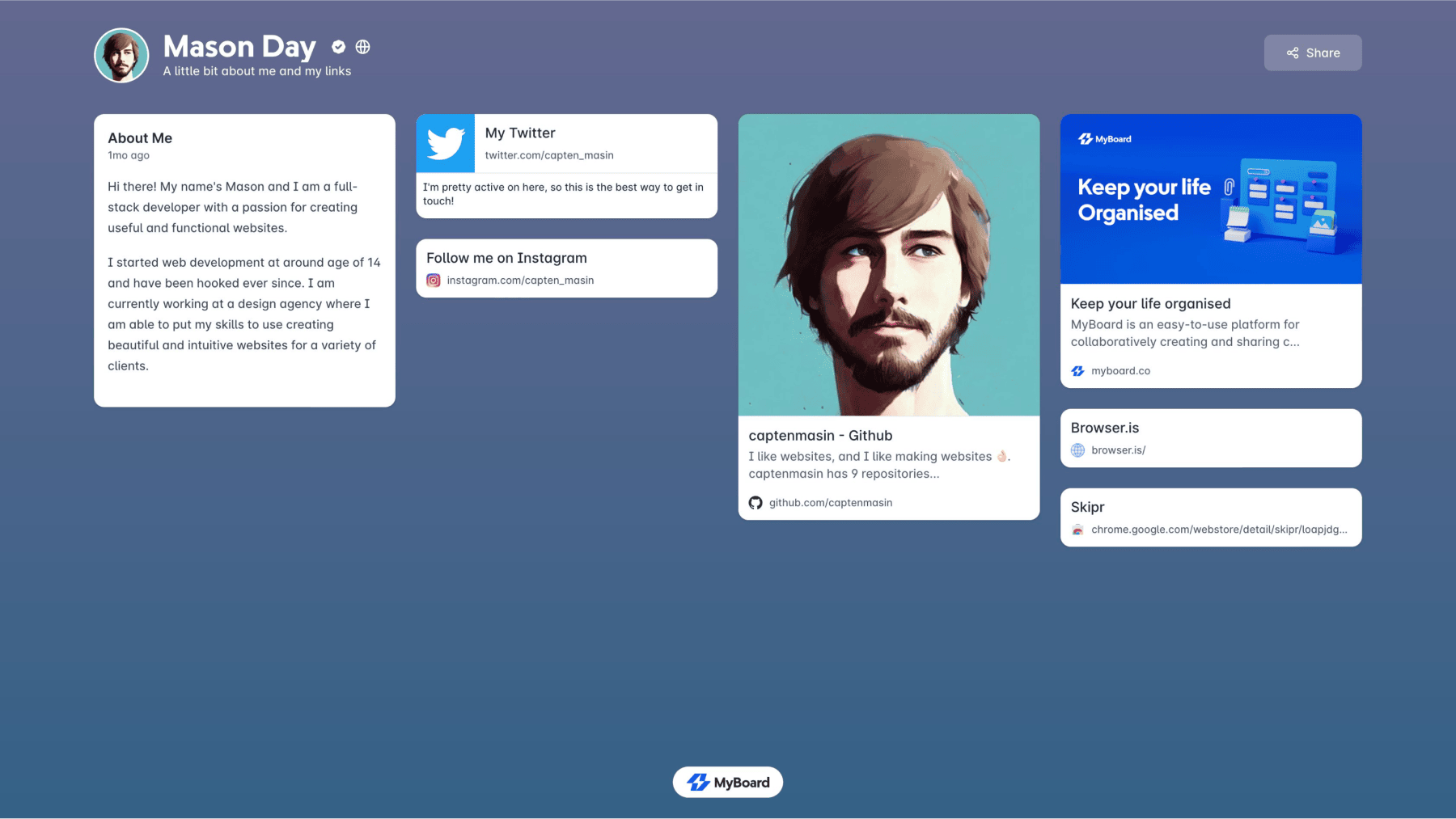
Link in bio cards
Below are some example cards that show just how useful MyBoard can be as a link in bio tool. Get started with links, albums, polls, and even more!
Cool pictures
2025/02/17 • 9 itemsShare some information about yourself via the note card and powerful text editor.
Include links, images, tables and a tonne more features.
Features
Below we've hand-picked some amazing features that makes MyBoard the perfect tool to create your next link in bio board.
Customise your boards
- Image background
- Solid colour background
- Duo-colour gradient background
- Colour overlay
- Text colour
These can all be mixed and matched to create a unique looking board. The Desktop/Mobile toggle on the right shows how good your board will look on different devices.
Column titles can also be added or removed to make organising cards easier.
MyBoard+ users have access to some more advanced appearance options such as:
- Display avatar - This option will display the avatar of the board owner above the title
- Hide navigation bar - This option will hide the top-most site navigation
These options are great for making your board look more integrated into your company or brand.
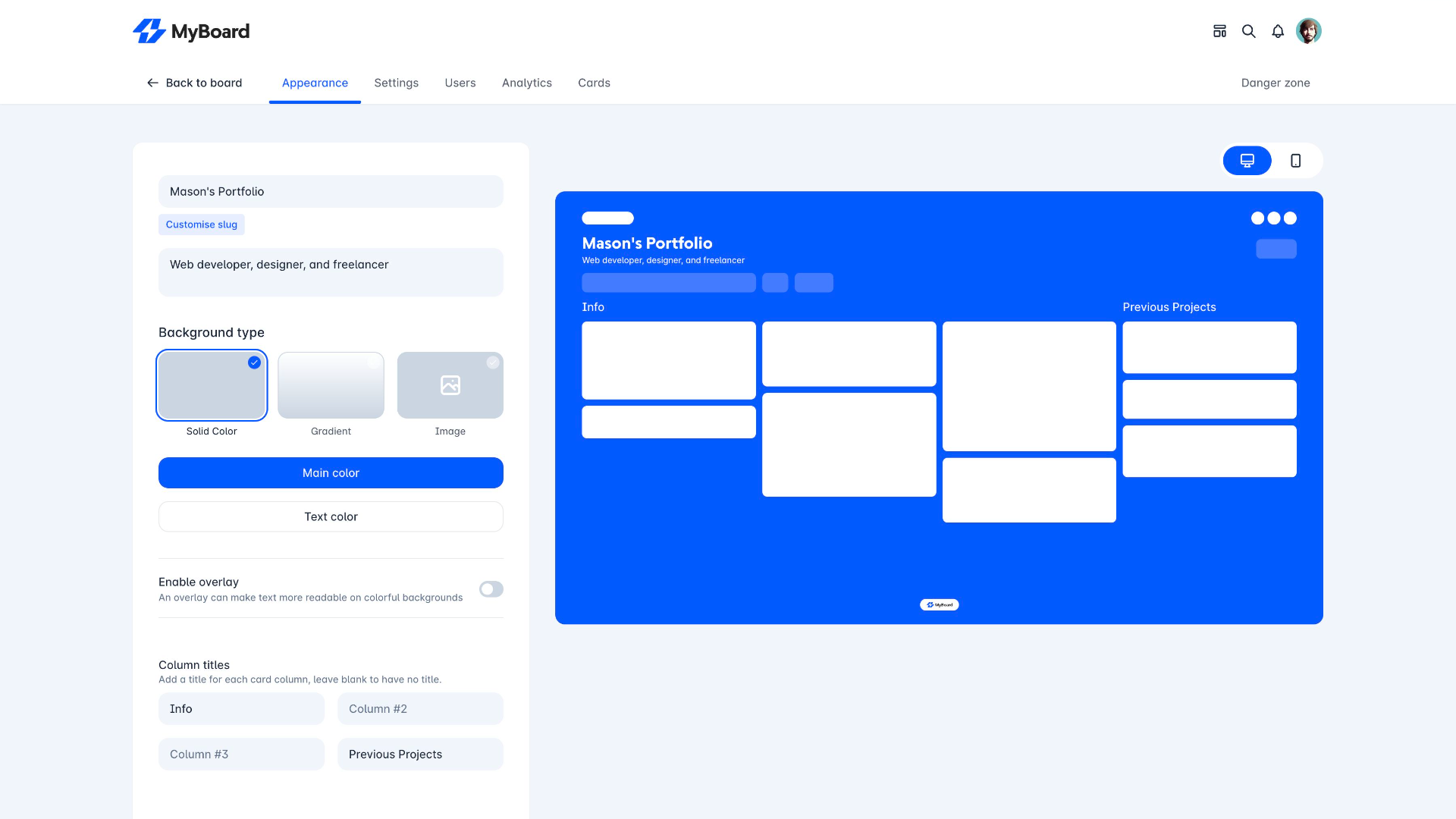
Create cards
Default cards available are:
Links
Some links will automatically embed such as:
- YouTube/Vimeo videos
- Codepen snippets
- Twitter tweets
Notes
Note cards allow you to add text notes to your board. These can include ideas, reminders, to-do items, or any other information you want to capture.Albums
Album cards allow you to create a collection of images and videos related to your board. This can be useful for organizing visual materials or creating a visual record of your progress.MyBoard+ users have access to a few more card types, including:
Maps
Map cards allow you to embed a map on your board, which can be useful for visualizing the location of your projects or tasks.Files
File cards allow you to upload and attach files to your board. This can be useful for sharing documents, presentations, or other resources with your team.Checklists
Checklist cards allow you to create a list of items, with the ability to check off each item as it is completed. This can be useful for tracking progress on a project or making sure all tasks are completed.Poll
Poll cards allow you to create useful and engaging polls for getting feedback from your audience or the wider community.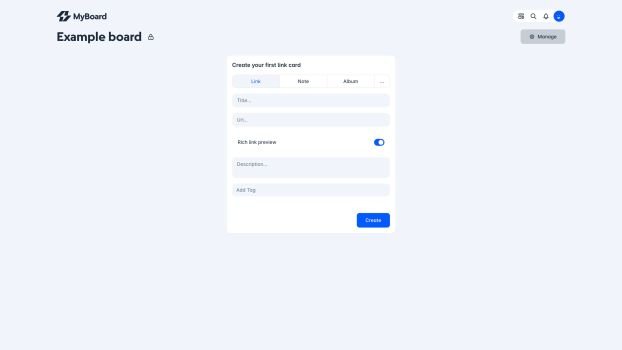
Subscribe to boards
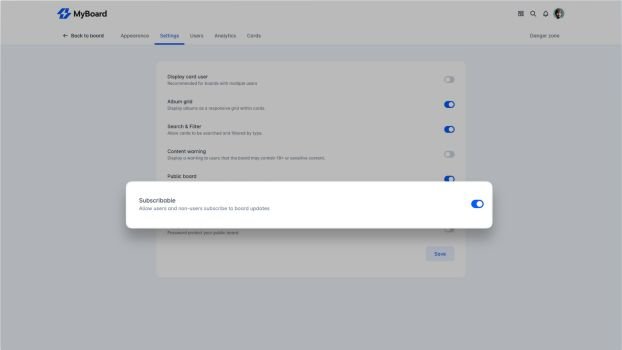


Create your link in bio today
Questions!
Get started with MyBoard and become an organising powerhouse. You have questions, we’ve got answers.
It can also be a great tool for sharing your professional work as a portfolio or a public asset manager for your brand.
Of course we understand that paying for Pro as a student or paying for each student in your class isn't always feasible. Send us an email at [email protected] with details and proof of your study and we'll put together a bespoke plan for you.
Note that you may need to ensure that your organization's security policies allow for collaboration with external users, and that you have the necessary permissions to do so.