Your personal portfolio
MyBoard is the perfect platform for a personal portfolio allowing you to easily showcase your skills, achievements, and vision.

Personal portfolio cards
MyBoard's versatile card types are great for creating a personal portfolio that's both professional, dynamic, and powerful.
Skills
/ completed
Downloadables

Where i'm based
2025/02/17 • 1 marker
+ 5
Design screenshots
2025/02/17 • 11 items
Some of my latest projects
Features
Here are some amazing features that make MyBoard the perfect tool for creating your personal portfolio.
Share boards
Public boards can be shared on social media platforms, such as Facebook, Twitter, and Reddit etc. This allows users to share their content with a wider audience and engage with others who may not be part of their private network on MyBoard.
In addition to sharing public boards on social media, users can also embed their boards on other websites or platforms. This allows users to share their board's content directly on other sites, allowing others to view and interact with the board without leaving the current page. This can be useful for sharing content on blogs, forums, or other sites where users may be interested in the content on the board.
In addition to sharing public boards on social media, users can also embed their boards on other websites or platforms. This allows users to share their board's content directly on other sites, allowing others to view and interact with the board without leaving the current page. This can be useful for sharing content on blogs, forums, or other sites where users may be interested in the content on the board.
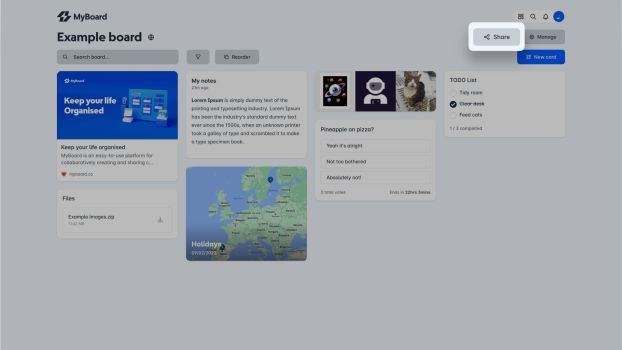
Board analytics
The board analytics feature on MyBoard allows users to track and analyze the performance of their boards and cards. With this feature, users can see valuable insights such as the number of visits, cards, and subscribers on their boards.
This information can help users identify which boards and cards are performing well and which ones may need improvement, allowing them to optimize their use of MyBoard and enhance their collaboration and productivity.
This information can help users identify which boards and cards are performing well and which ones may need improvement, allowing them to optimize their use of MyBoard and enhance their collaboration and productivity.
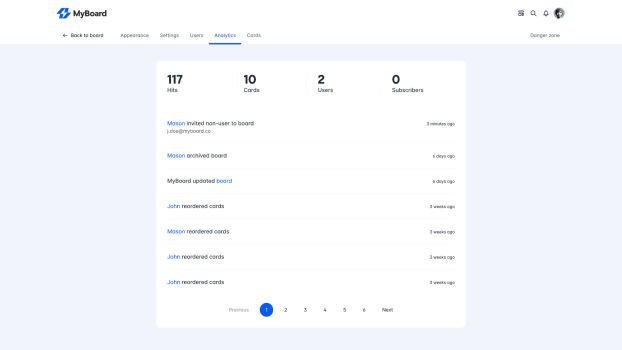
Filter cards
The card type filtering feature on MyBoard allows users to quickly and easily find specific types of cards on their boards. With this feature, users can filter their cards by type, such as links, notes, images, or files, and see only the cards that match the selected type.
This makes it easier for users to focus on a specific type of information or task, without having to scroll through all of their cards manually
This makes it easier for users to focus on a specific type of information or task, without having to scroll through all of their cards manually
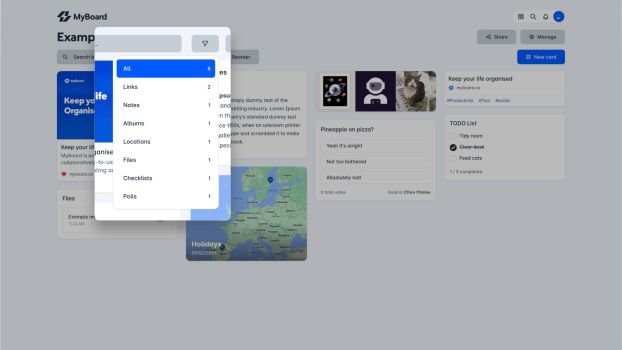


Create your personal portfolio today
Questions!
Get started with MyBoard and become an organising powerhouse. You have questions, we’ve got answers.
Sure, we have a few examples of boards created to showcase the functionality and utility of MyBoard.
MyBoard is fast and accessible via a web browser on any device with an internet connection, and is also available as a downloadable PWA on some devices. Native mobile and desktop apps are in the works!
MyBoard is absolutely suitable for use in a business or professional setting. It can able to help teams collaborate and organize information for projects, meetings, and other work-related tasks.
It can also be a great tool for sharing your professional work as a portfolio or a public asset manager for your brand.
It can also be a great tool for sharing your professional work as a portfolio or a public asset manager for your brand.
Sure! MyBoard is great for students and teachers especially when it comes to working on and collaborating on projects.
Of course we understand that paying for Pro as a student or paying for each student in your class isn't always feasible. Send us an email at [email protected] with details and proof of your study and we'll put together a bespoke plan for you.
Of course we understand that paying for Pro as a student or paying for each student in your class isn't always feasible. Send us an email at [email protected] with details and proof of your study and we'll put together a bespoke plan for you.
Yes, non-MyBoard users can be invited to join your board and collaborate. They can be easily invited via email (Read more about managing users) in which an invitation to sign up to MyBoard will be sent to them. Once signed up they will automatically be added to your board.
Note that you may need to ensure that your organization's security policies allow for collaboration with external users, and that you have the necessary permissions to do so.
Note that you may need to ensure that your organization's security policies allow for collaboration with external users, and that you have the necessary permissions to do so.
Leave feedback
Solutions
Legal
Social
© 2025 MyBoard - All rights reserved