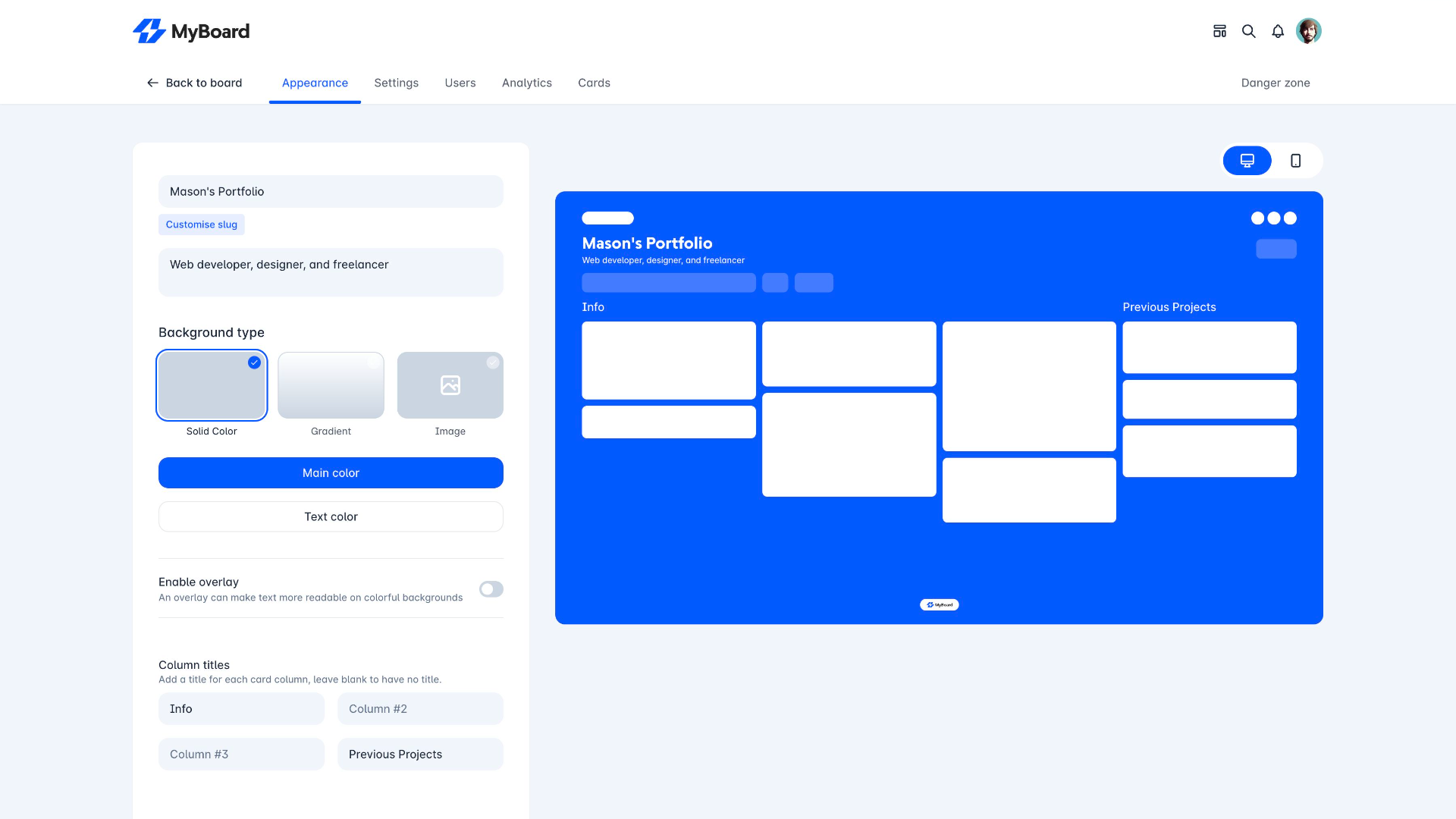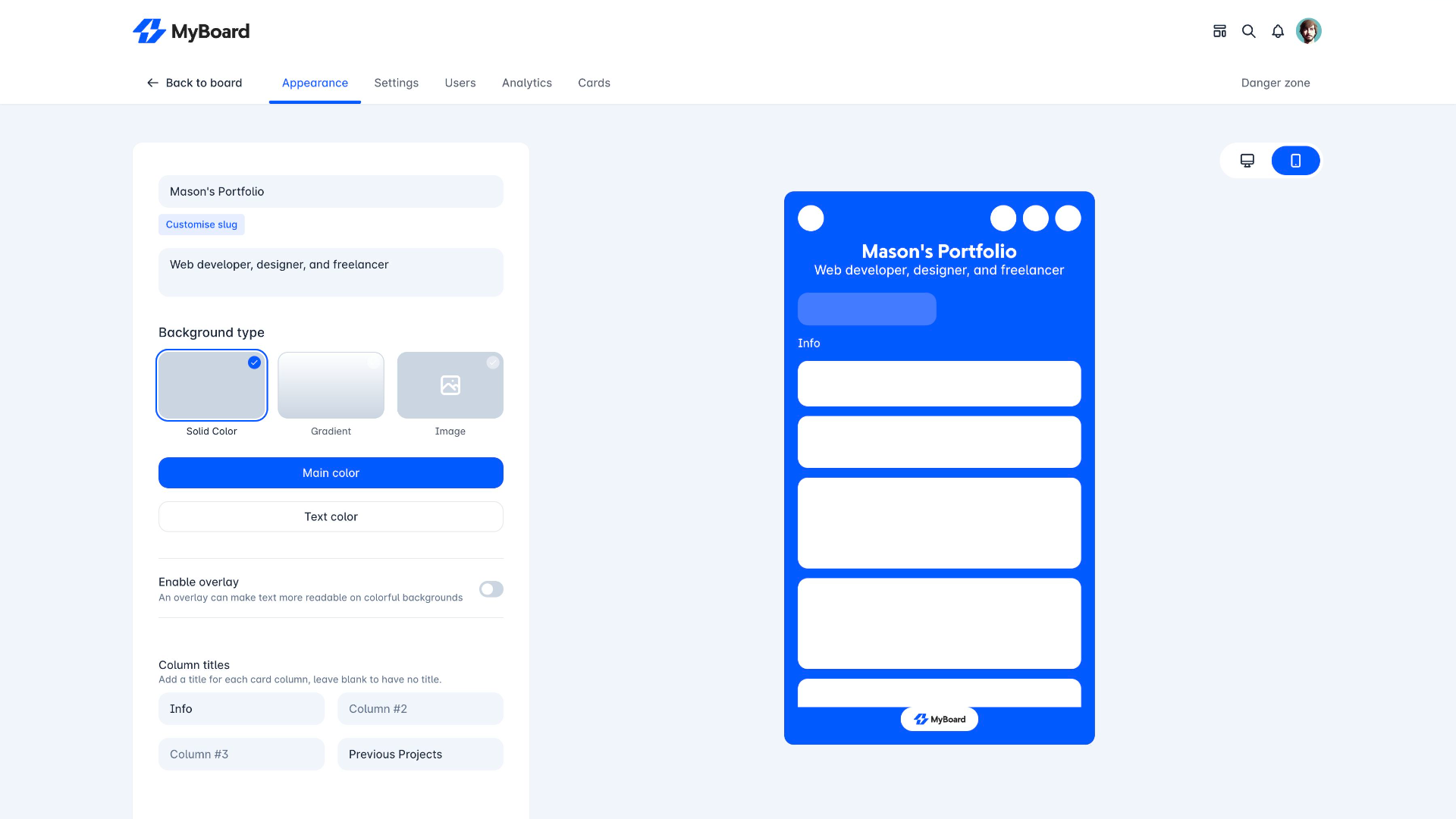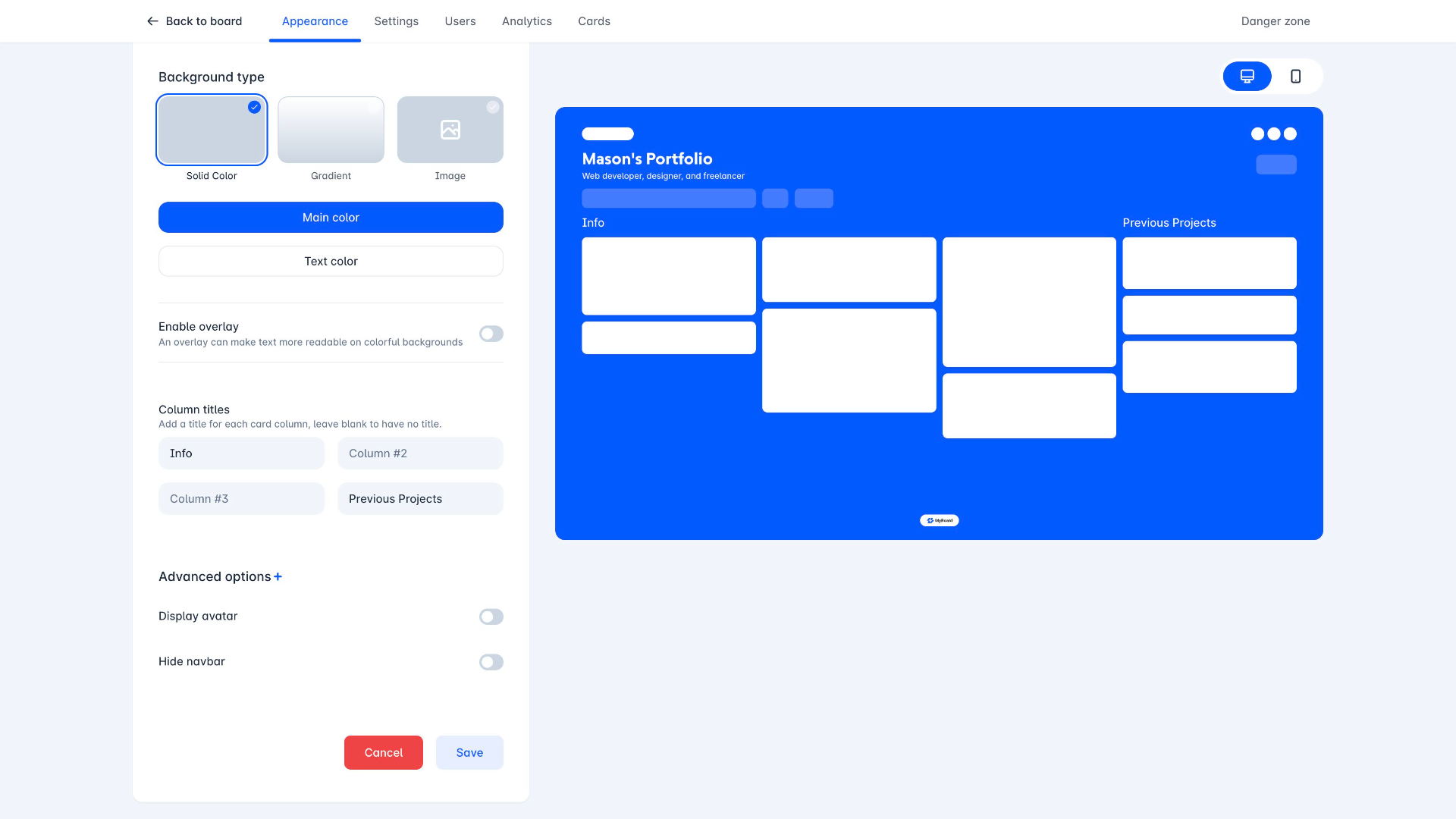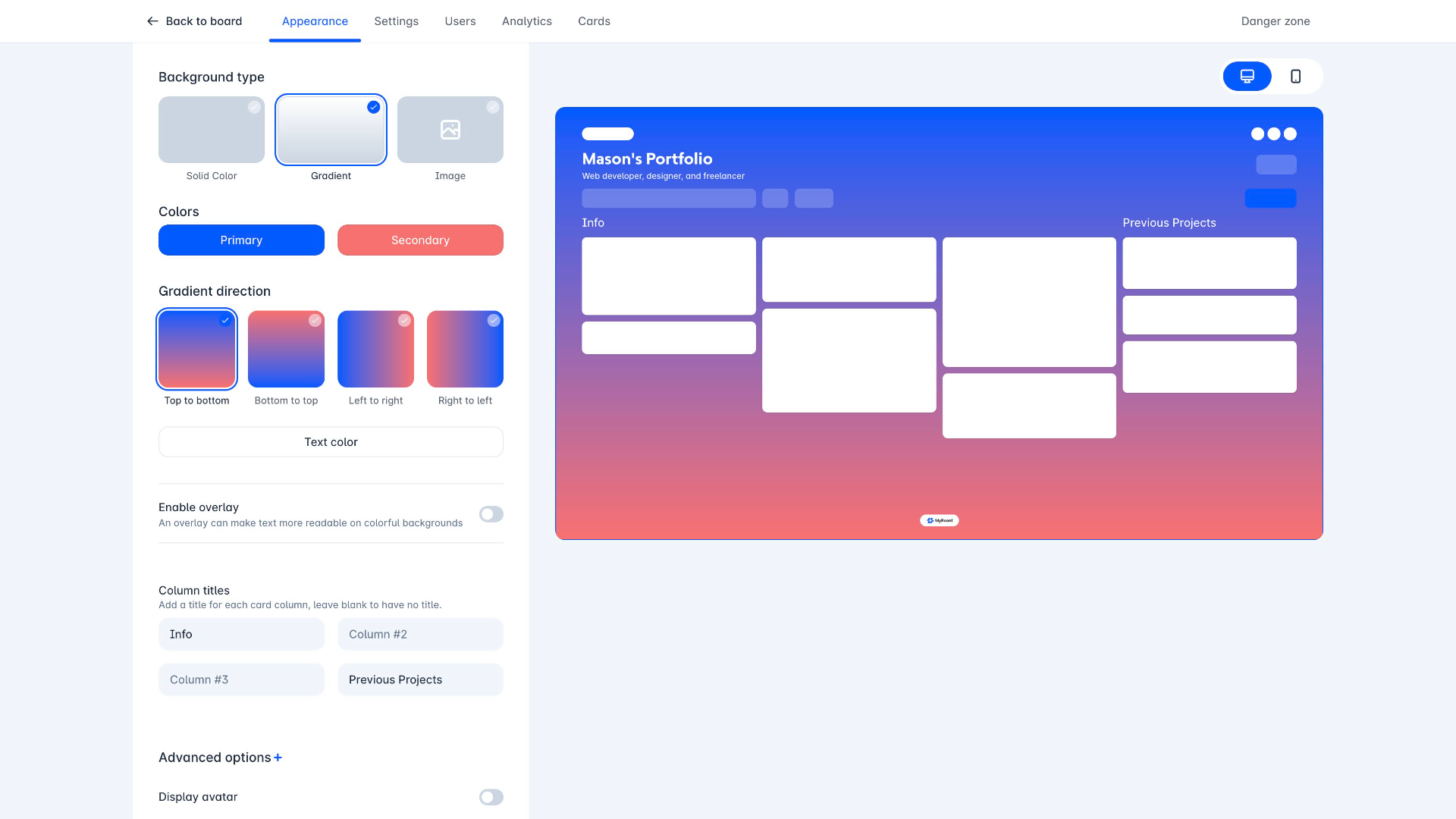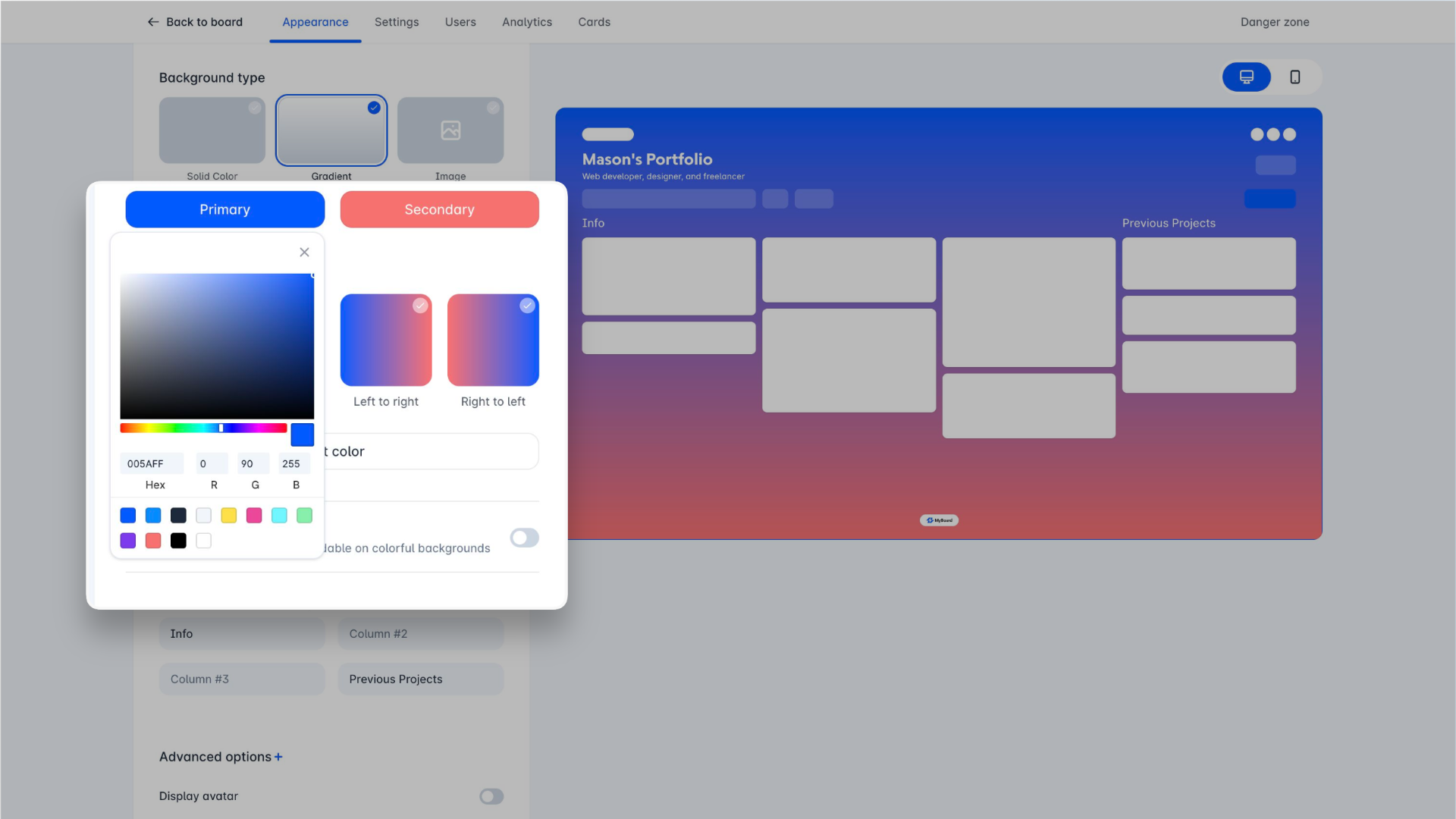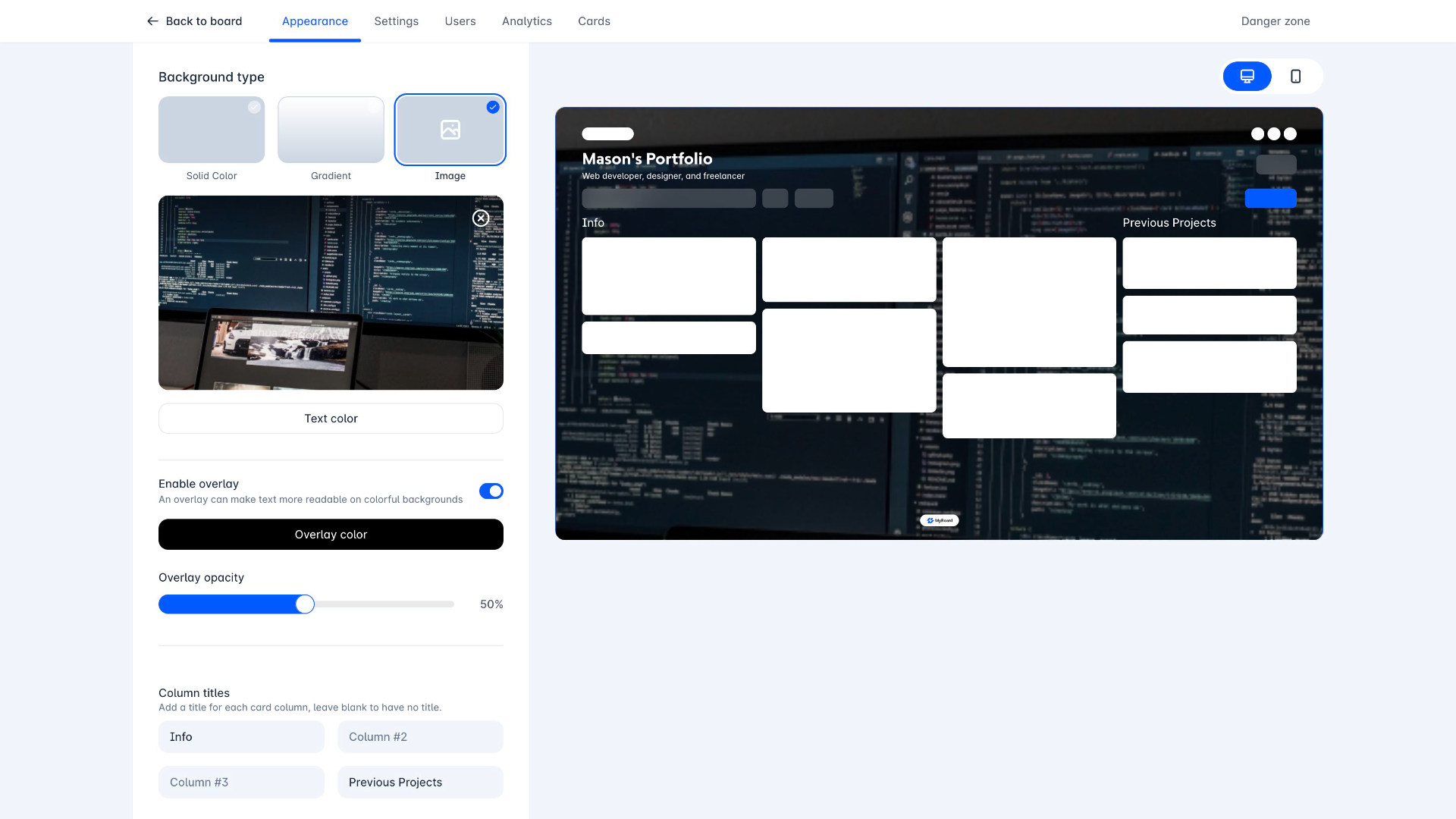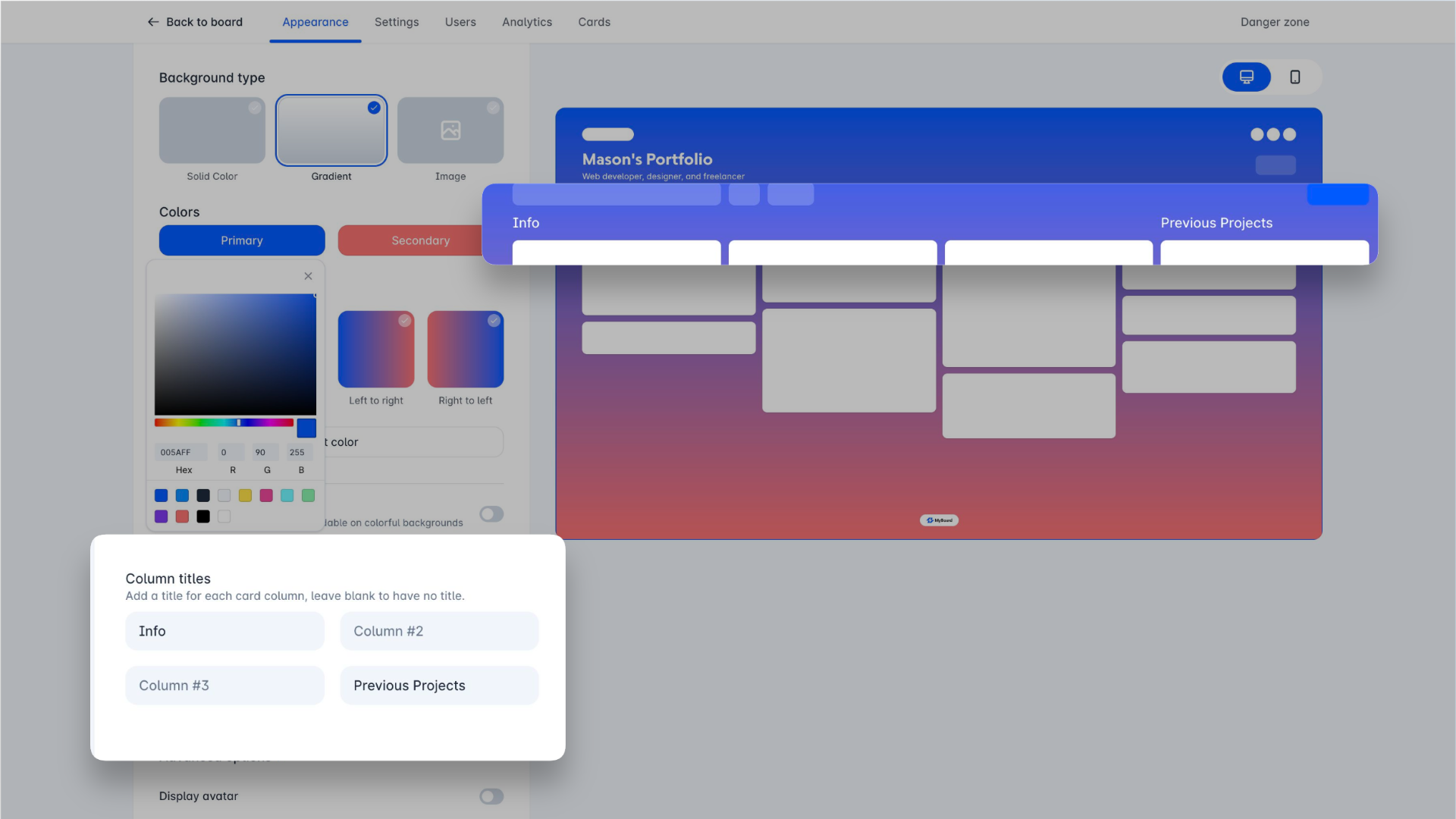Customise your boards feature for MyBoard
Last updated 1 year ago
Boards can be customised to perfectly match you or your content. There are tonnes of appearance options available such as:
- Image background
- Solid colour background
- Duo-colour gradient background
- Colour overlay
- Text colour
These can all be mixed and matched to create a unique looking board. The Desktop/Mobile toggle on the right shows how good your board will look on different devices.
Column titles can also be added or removed to make organising cards easier.
MyBoard+ users have access to some more advanced appearance options such as:
- Display avatar - This option will display the avatar of the board owner above the title
- Hide navigation bar - This option will hide the top-most site navigation
These options are great for making your board look more integrated into your company or brand.
Share
Leave feedback
Solutions
Legal
Social
© 2025 MyBoard - All rights reserved