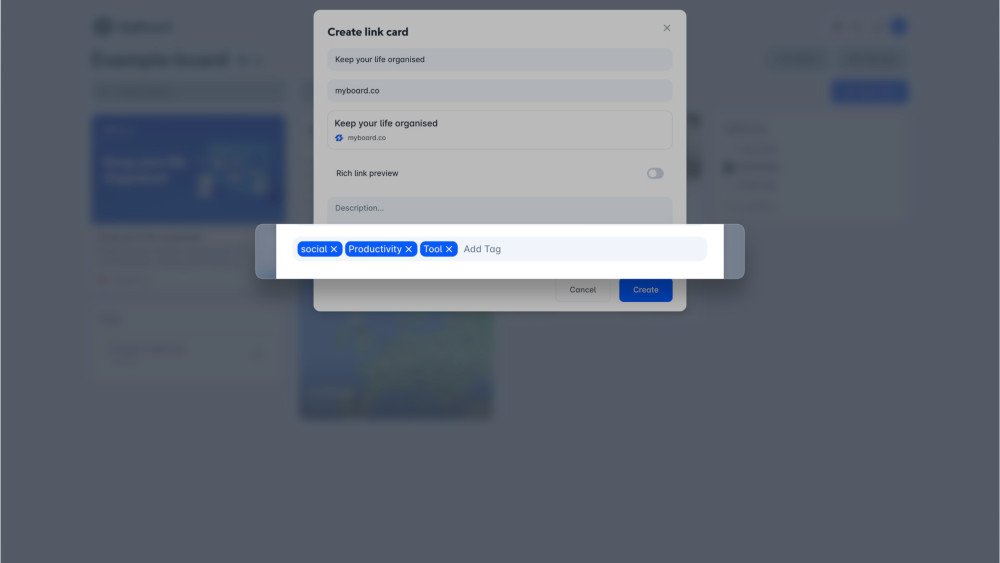Tag cards feature for MyBoard
Last updated 2 years ago
The card tagging feature on MyBoard allows users to organize and categorize their cards by adding tags to them. This makes it easier for users to find specific cards and group them together based on their topic or content.
With the card tagging feature, users can create and assign tags to their cards, and then filter and search for cards by their tags. This helps users to quickly and easily access the information they need, without having to sift through all of their cards manually.
Additionally, the card tagging feature can be used to collaborate with team members, as tags can be shared and used to highlight important information or tasks that need to be addressed.
With the card tagging feature, users can create and assign tags to their cards, and then filter and search for cards by their tags. This helps users to quickly and easily access the information they need, without having to sift through all of their cards manually.
Additionally, the card tagging feature can be used to collaborate with team members, as tags can be shared and used to highlight important information or tasks that need to be addressed.
Share
Leave feedback
Solutions
Legal
Social
© 2025 MyBoard - All rights reserved