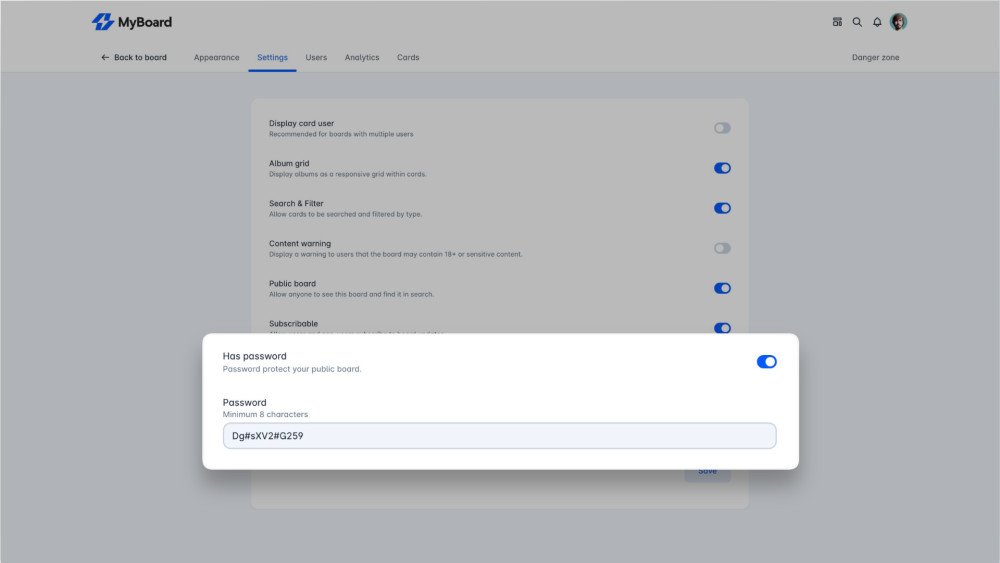Password protect boards feature for MyBoard
Last updated 1 year ago
MyBoard allows users to password protect their boards, providing an additional layer of security and privacy for the board's content. This can be useful for protecting sensitive or confidential information, or for creating private boards that are only accessible to specific users.
To password protect a board on MyBoard, users can simply enable the password protection option when creating or editing the board. This will prompt the user to enter a password for the board, which will be required in order to access the board's content.
Once a board is password protected, only users who know the password will be able to access the board's content. This can be useful for creating private boards that are only accessible to specific users, or for protecting sensitive or confidential information.
This is a MyBoard+ feature.
To password protect a board on MyBoard, users can simply enable the password protection option when creating or editing the board. This will prompt the user to enter a password for the board, which will be required in order to access the board's content.
Once a board is password protected, only users who know the password will be able to access the board's content. This can be useful for creating private boards that are only accessible to specific users, or for protecting sensitive or confidential information.
This is a MyBoard+ feature.
Share
Leave feedback
Solutions
Legal
Social
© 2025 MyBoard - All rights reserved