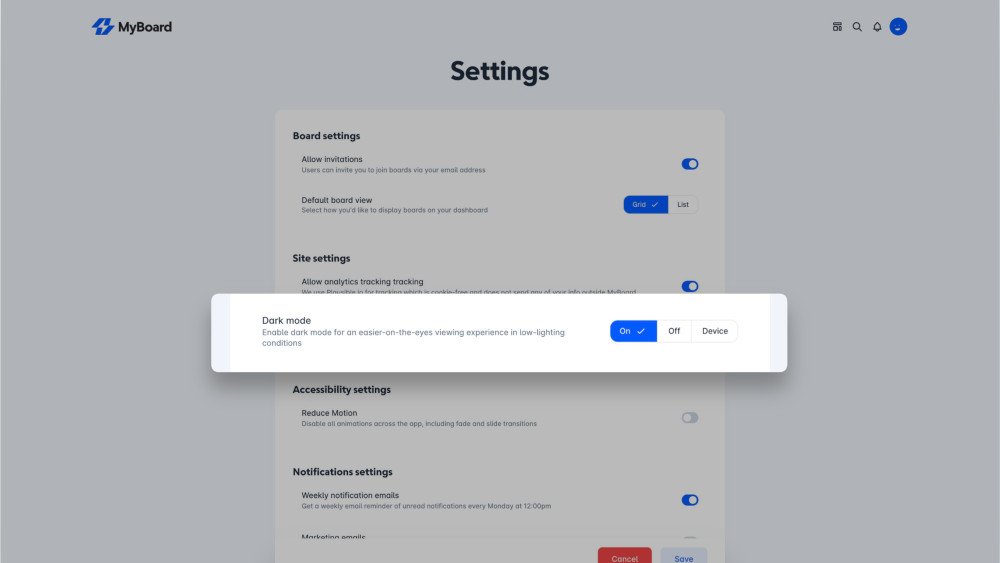Dark mode feature for MyBoard
Last updated 1 year ago
The dark mode feature on MyBoard allows users to switch to a dark color scheme for the platform, which can be easier on the eyes when working in low light conditions.
With this feature, users can either enable dark mode or set it to match their device via the settings menu, and the platform will automatically adjust its colors and themes to a darker, more subdued palette.
This can make it more comfortable for users to use MyBoard, especially when working for long periods of time.
With this feature, users can either enable dark mode or set it to match their device via the settings menu, and the platform will automatically adjust its colors and themes to a darker, more subdued palette.
This can make it more comfortable for users to use MyBoard, especially when working for long periods of time.
Share
Leave feedback
Solutions
Legal
Social
© 2025 MyBoard - All rights reserved