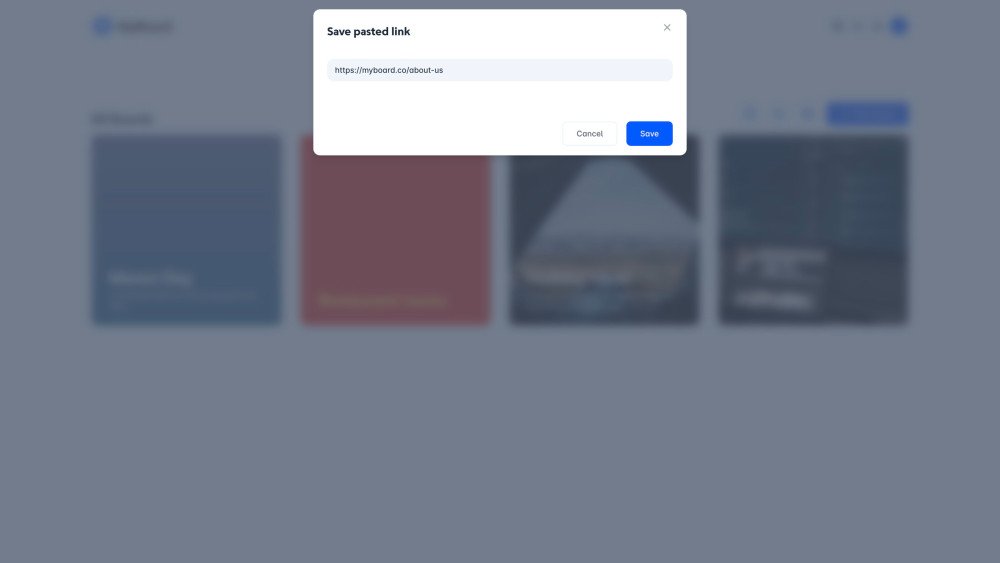Create cards on paste feature for MyBoard
Last updated 2 years ago
MyBoard makes it effortless to create new cards with the content from your clipboard. Simply use the paste command (CMD + V on MacOS or CTRL + V on Windows) and a popup will appear. Depending on the type of content you have pasted, you'll see either a URL or text input.
With just a few clicks, you'll be able to choose the board you want to add the new card to, streamlining your workflow and saving you time.
With just a few clicks, you'll be able to choose the board you want to add the new card to, streamlining your workflow and saving you time.
Share
Leave feedback
Solutions
Legal
Social
© 2025 MyBoard - All rights reserved