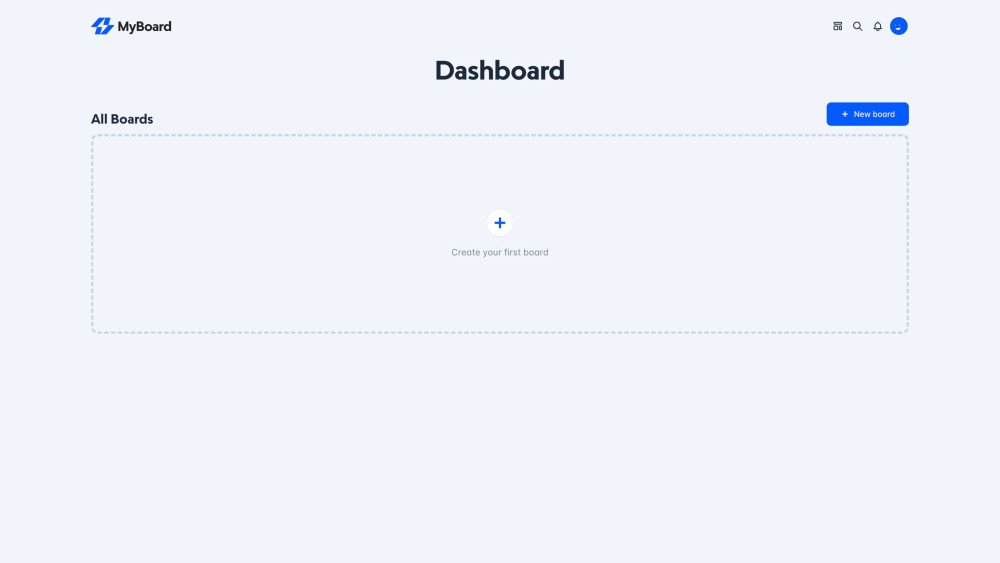Create boards feature for MyBoard
Last updated 2 years ago
One of the key features of MyBoard is the ability to create boards, which are collections of cards that can be used to organize and share links, notes, and other types of information. When creating a board, users are able to provide a title and description for the board, which helps to give context and provide an overview of the content that will be shared on the board.
The description field for boards is optional, but can be useful for providing a clear and concise overview of the board's purpose and content.
Once created, users can also the layout and appearance of their board by adding or rearranging cards, changing the background color or image, and more. This allows users to create boards that are tailored to their specific needs and preferences, making it easy to organize and share information in a collaborative and engaging way.
The description field for boards is optional, but can be useful for providing a clear and concise overview of the board's purpose and content.
Once created, users can also the layout and appearance of their board by adding or rearranging cards, changing the background color or image, and more. This allows users to create boards that are tailored to their specific needs and preferences, making it easy to organize and share information in a collaborative and engaging way.
Share
Leave feedback
Solutions
Legal
Social
© 2025 MyBoard - All rights reserved