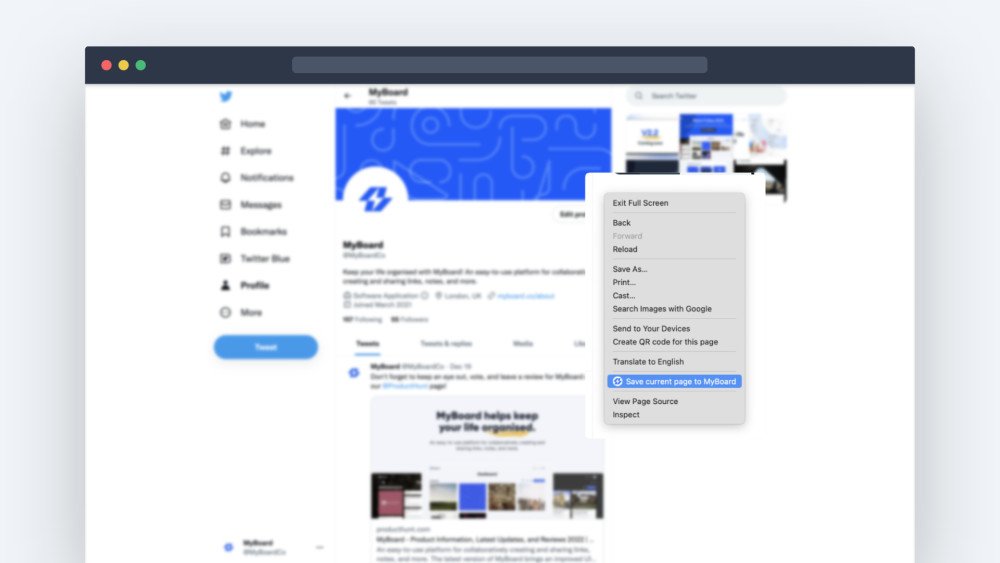Browser extensions feature for MyBoard
Last updated 1 year ago
The MyBoard Chrome and Firefox browser extensions make it easy to save links and pages to your boards on the go. With the extension installed, you can simply click the MyBoard icon in your browser toolbar to save the current page you're on to one of your boards. You can also right-click any link on a webpage and select "Save to MyBoard" to quickly add it to a board of your choosing. This makes it easy to keep track of interesting articles, resources, and other web pages that you come across while browsing.
Plus, with the ability to organize your saved links into different boards, you can easily categorize and access your saved links whenever you need them. Whether you're using Chrome or Firefox, the MyBoard browser extension is a must-have tool for anyone looking to save and organize their web-based research and resources.
Get the Chrome extension here
Get the Firefox addon here
Plus, with the ability to organize your saved links into different boards, you can easily categorize and access your saved links whenever you need them. Whether you're using Chrome or Firefox, the MyBoard browser extension is a must-have tool for anyone looking to save and organize their web-based research and resources.
Get the Chrome extension here
Get the Firefox addon here
Share
Leave feedback
Solutions
Legal
Social
© 2025 MyBoard - All rights reserved