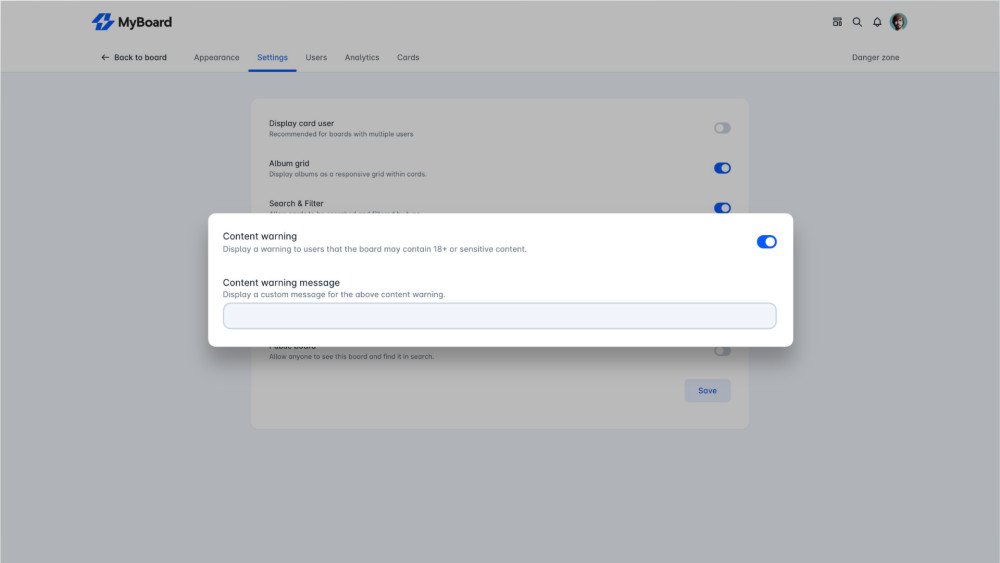Board content warnings feature for MyBoard
Last updated 1 year ago
MyBoard allows users to add content warnings to their boards, providing a way to alert users about potentially sensitive or triggering content. This can be useful for providing context and allowing users to make an informed decision about whether or not to view the content on the board.
To add a content warning to a board on MyBoard, users can simply enable the content warning option when creating or editing the board. This will prompt the user to enter a brief description of the warning, which will be displayed to users before they access the board's content.
The content warning on a board can be customized by the user, allowing them to provide a detailed and accurate description of the potentially sensitive or triggering content on the board. This can be useful for providing context and allowing users to make an informed decision about whether or not to view the content on the board.
Overall, the ability to add content warnings to boards on MyBoard offers users a way to provide context and alert others about potentially sensitive or triggering content on the board. This can help to create a safe and inclusive environment on the platform, allowing users to make informed decisions about the content they choose to view.
To add a content warning to a board on MyBoard, users can simply enable the content warning option when creating or editing the board. This will prompt the user to enter a brief description of the warning, which will be displayed to users before they access the board's content.
The content warning on a board can be customized by the user, allowing them to provide a detailed and accurate description of the potentially sensitive or triggering content on the board. This can be useful for providing context and allowing users to make an informed decision about whether or not to view the content on the board.
Overall, the ability to add content warnings to boards on MyBoard offers users a way to provide context and alert others about potentially sensitive or triggering content on the board. This can help to create a safe and inclusive environment on the platform, allowing users to make informed decisions about the content they choose to view.
Share
Leave feedback
Solutions
Legal
Social
© 2025 MyBoard - All rights reserved